Welcome to LinkEdge, a revolutionary platform designed to empower you in shaping your company's future. As a valued member, LinkEdge offers you a seamless and intuitive experience, enhancing your role in talent acquisition and professional collaboration.
- Browser Extension for Effortless Connectivity: Install the LinkEdge browser extension to unlock a world of possibilities. Seamlessly integrate your LinkedIn connections, streamline referrals, and enhance your engagement in the hiring process.
- Effortless Referrals from LinkedIn: LinkEdge makes it incredibly easy to refer your talented friends and connections from LinkedIn. Simply navigate to the Referral Section, choose the job, and refer with just a few clicks. Your network becomes a valuable asset in our collective pursuit of excellence.
- Direct Chat with HR: Initiate real-time conversations with company HR professionals directly through the LinkEdge platform. Share insights, discuss opportunities, and collaborate effortlessly to ensure a smooth and transparent hiring process.
- Stay Informed with Real-Time Updates: LinkEdge keeps you in the loop with real-time updates on the status of your referrals. Track the progress of your recommendations and stay informed at every stage, ensuring you're always part of the journey.
- Enhanced Professional Networking: Centralize your LinkedIn connections within LinkEdge. Effortlessly manage your network, collaborate with colleagues, and contribute to a thriving professional ecosystem within our organization.
LinkEdge empowers you to actively contribute to our company's growth and success. Install the browser extension, explore the features, and help shape the future of your company!
Welcome to the LinkEdge – your gateway to seamless connectivity and enhanced talent acquisition. Follow the following steps to start using LinkEdge:
- Browser Extension Installation: Begin by installing the LinkEdge browser extension. Visit the extension store compatible with your browser (Chrome, Edge), and click "Add to Chrome" or the respective installation button for your browser.
- Pinning Extension to Extensions Bar (recommended): After installing the browser extension, we recommend pinning it to the extension bar. This ensures that you never miss a notification and allows you instant access to Linkedge features whenever needed.
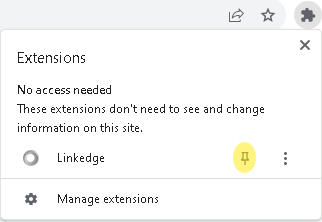
- Create an Account: Next step is to create your account. If opting to use your company email, ensure the admin has included the company domain in the identifiers. Alternatively, if you prefer using your personal email address, simply request the admin to add it to the company identifiers. After successfully creating your account, the LinkEdge system will promptly dispatch an email containing your login credentials. This ensures a seamless and secure entry into the LinkEdge ecosystem, tailored to your preferences.
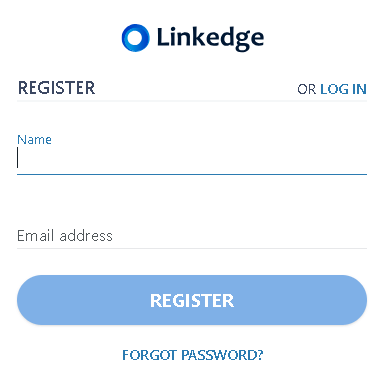
- LinkedIn Integration: In order to use LinkEdge, you'll have to opt in to LinkedIn first. Upon installing the extension, you'll find straightforward instructions to opt in to LinkedIn. Simply follow the provided guidance for a seamless integration with LinkEdge. opting in to LinkedIn through the LinkEdge extension ensures a seamless and secure experience.
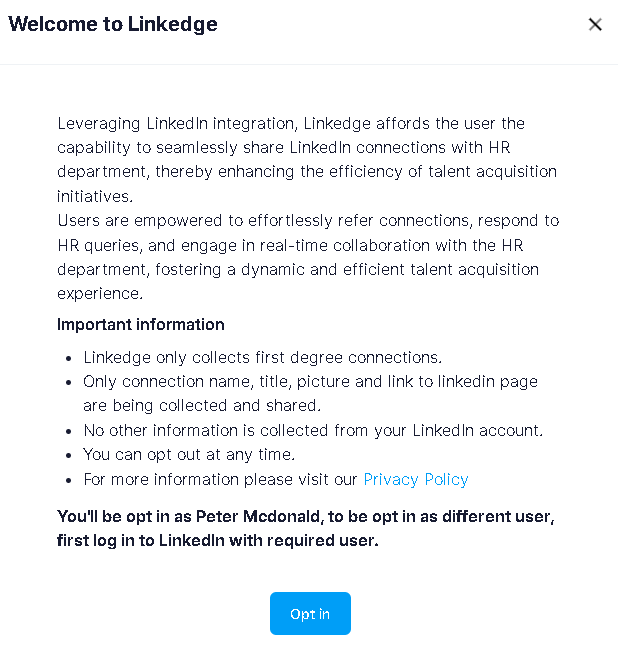
LinkEdge goes beyond conventional talent acquisition tools by empowering employees to actively engage in answering HR queries related to candidates. This not only streamlines communication but also enhances collaboration between employees and HR professionals.
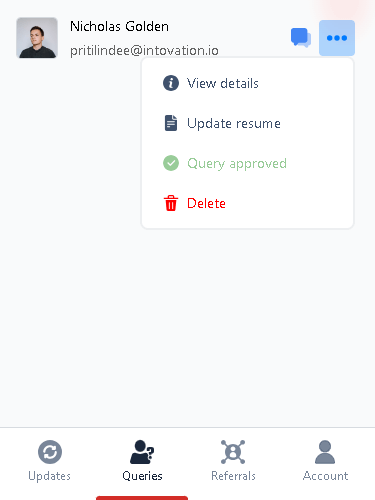
- Query Details Section: Employees have access to a dedicated Query Details section within LinkEdge. In this section, they can view comprehensive information about specific HR queries related to potential candidates.
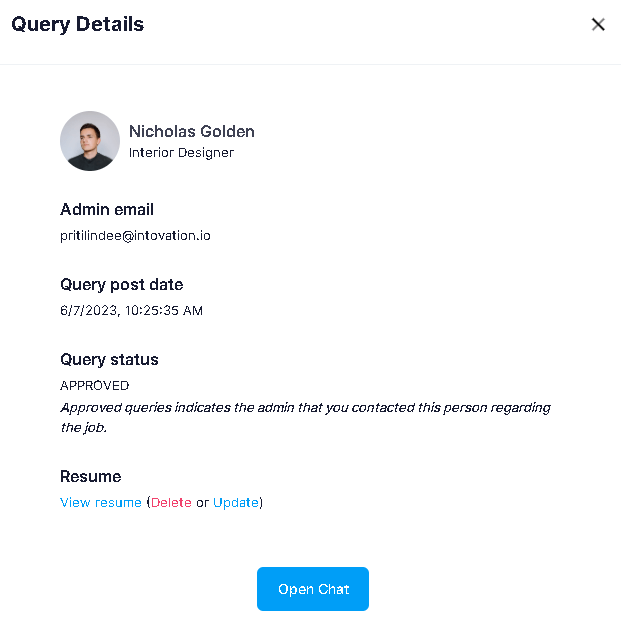
- Approval Feature: To signal proactive engagement, employees can use the approval feature within LinkEdge. By approving a query, the system notifies the admin that the employee has initiated contact with the person regarding the job. This not only adds transparency to the process but also aids in tracking communication efforts.
- Real-time Chat Functionality: LinkEdge features a real-time chat function that enables employees to initiate discussions about potential candidates mentioned in the query. This instant communication tool facilitates efficient collaboration between employees and HR professionals.
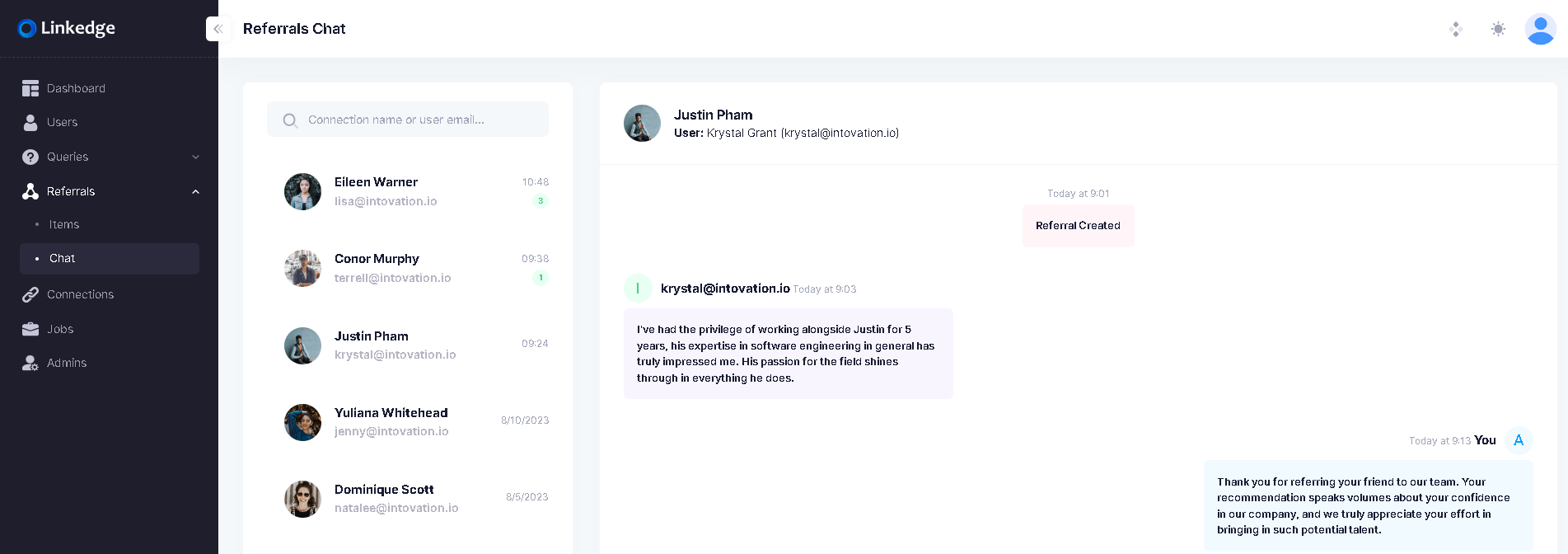
- Enhanced Information Exchange: The ability to view query details, provide approvals, and engage in chats creates an environment where relevant information is exchanged seamlessly. This contributes to a more informed and efficient hiring process.
- Proactive Employee Participation: LinkEdge encourages employees to take an active role in the recruitment process. By providing tools to respond to HR queries, employees become valuable contributors, ensuring that the hiring process is not only efficient but also inclusive.
In summary, LinkEdge transforms the traditional candidate referral process by enabling employees to actively participate in answering HR queries. With enhanced features, LinkEdge fosters a collaborative environment for effective talent acquisition.
LinkEdge ensures that employees stay informed and engaged throughout the hiring process by providing real-time updates on the status of their referrals. Here's how this feature adds value to the user experience
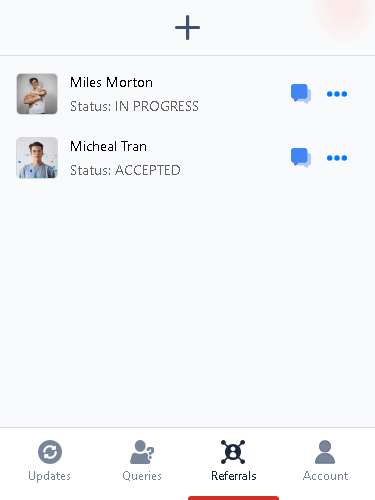
- Transparent Progress Tracking: The platform offers a transparent and easily accessible dashboard where users can track the progress of their referrals.
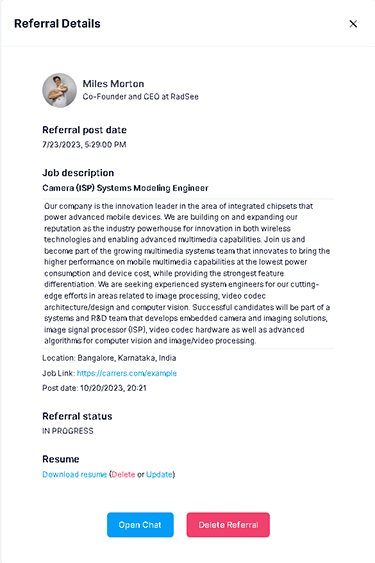
- Instant Notifications: As soon as there are updates on the referral status, users receive instant notifications. This ensures that users are promptly informed about any changes, advancements, or decisions related to their referred candidates.
- Streamlined Communication: LinkEdge integrates communication features that allow users to engage in real-time discussions with HR professionals. This fosters collaboration, enabling users to seek clarifications or provide additional information that might impact the referral status.
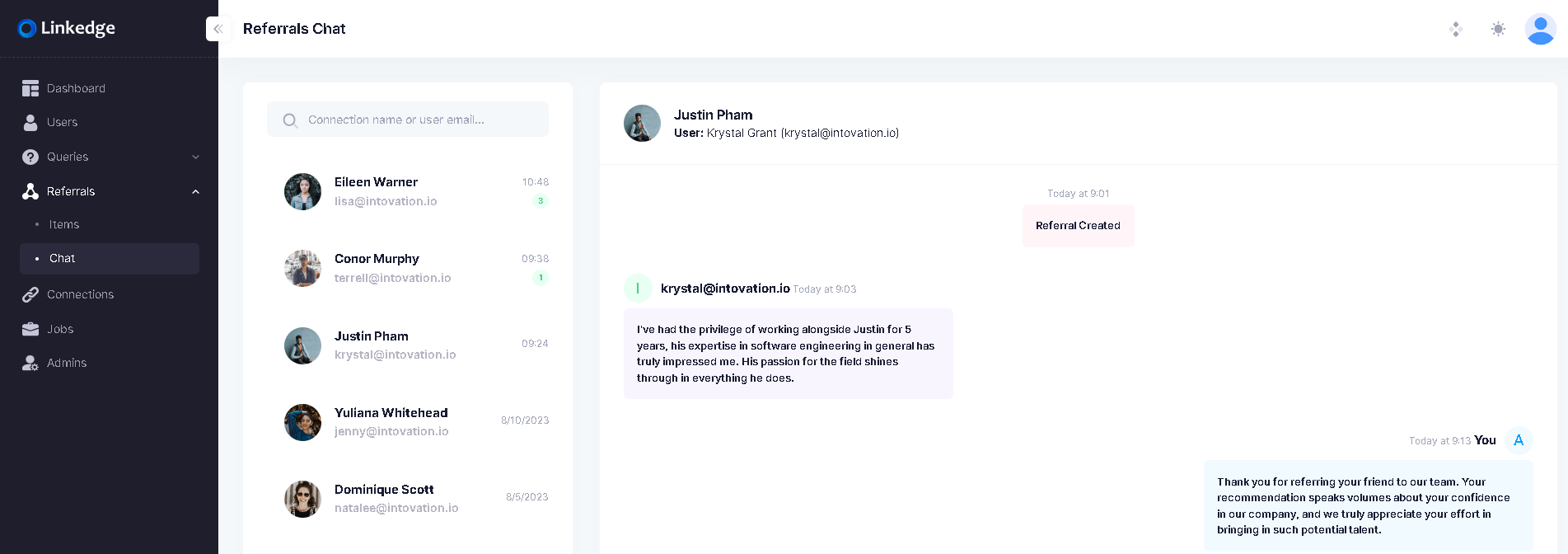
- Historical Referral Data: Users have access to historical data related to their referrals. This comprehensive view allows them to analyze trends, track successes, and understand the overall impact of their contributions to the hiring process.
LinkEdge empowers users by providing real-time updates on the status of their referrals. This transparency not only keeps users engaged but also allows them to actively participate in the hiring process by staying informed and contributing effectively.


